
How to search?
1. Select your species name of interest.
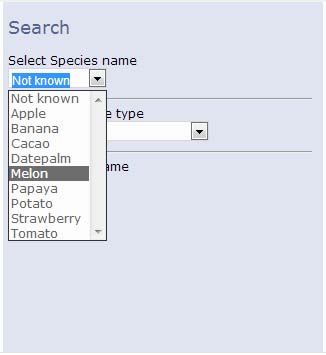
2. Select type of sequence you want to search in.
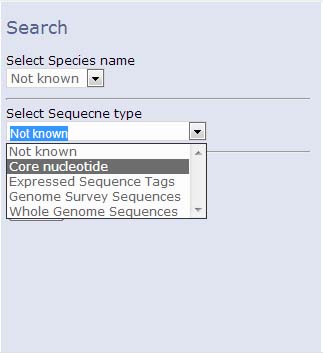
3. Choose Primer (You can type your desired primer name in the field.
It will automatically fetch the corresponding primer name from the list, if present.)
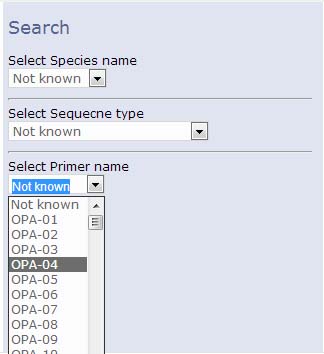
4. After selecting the fields, click on search button.
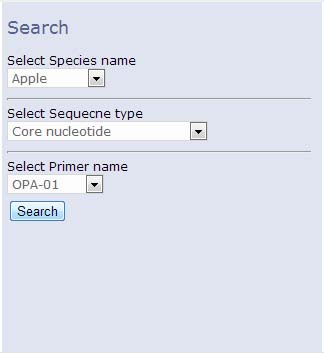
5. Search results will be displayed in your screen.
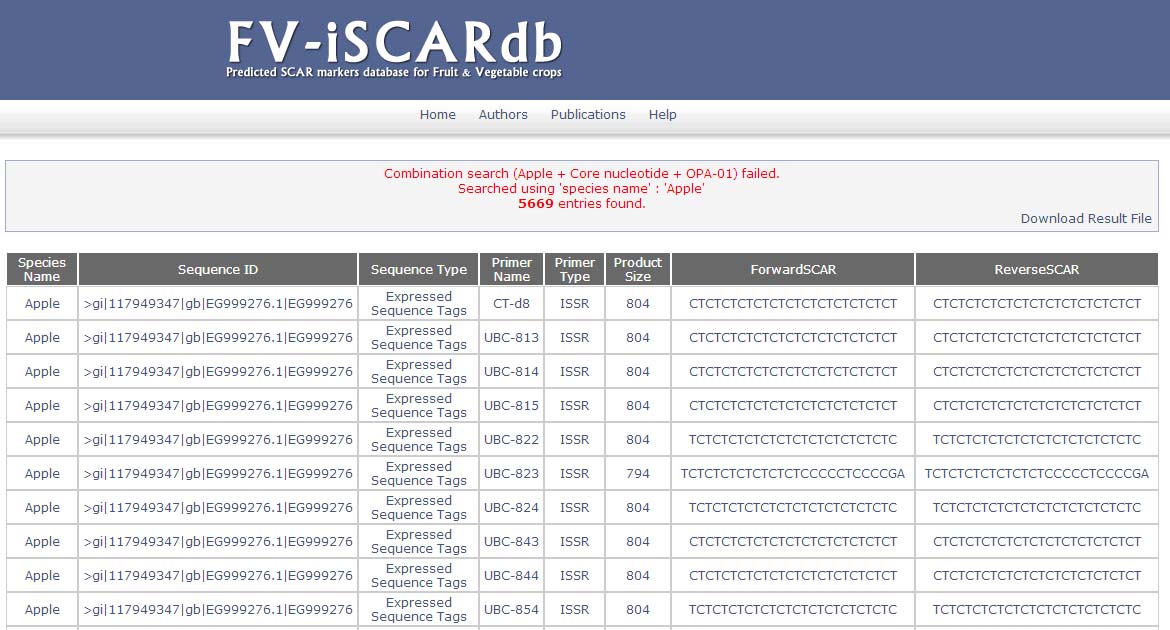
6. Search result comment.
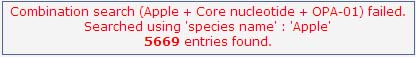
Here, the program tried to search using the user selected criteria (Apple + Core Nuc + OPA-01).
But unfortunately there was nothing present in the database for that query.
So program displayed all the available results for the species name "Apple".
7. To download the results as a single text(.txt) file, click on the download link.
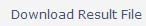
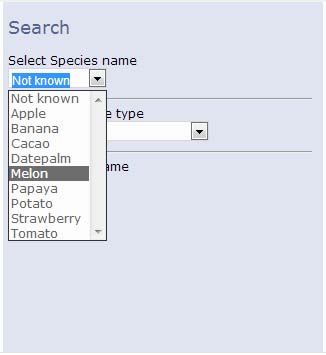
2. Select type of sequence you want to search in.
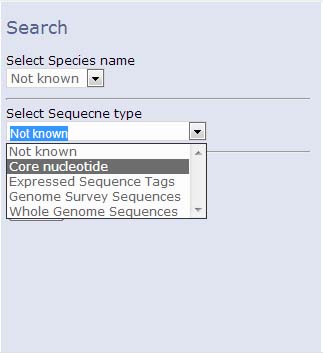
3. Choose Primer (You can type your desired primer name in the field.
It will automatically fetch the corresponding primer name from the list, if present.)
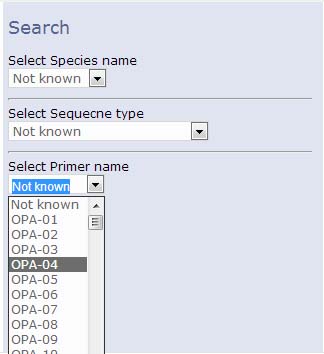
4. After selecting the fields, click on search button.
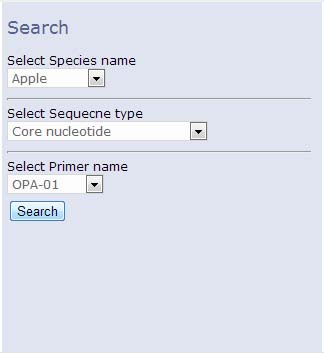
5. Search results will be displayed in your screen.
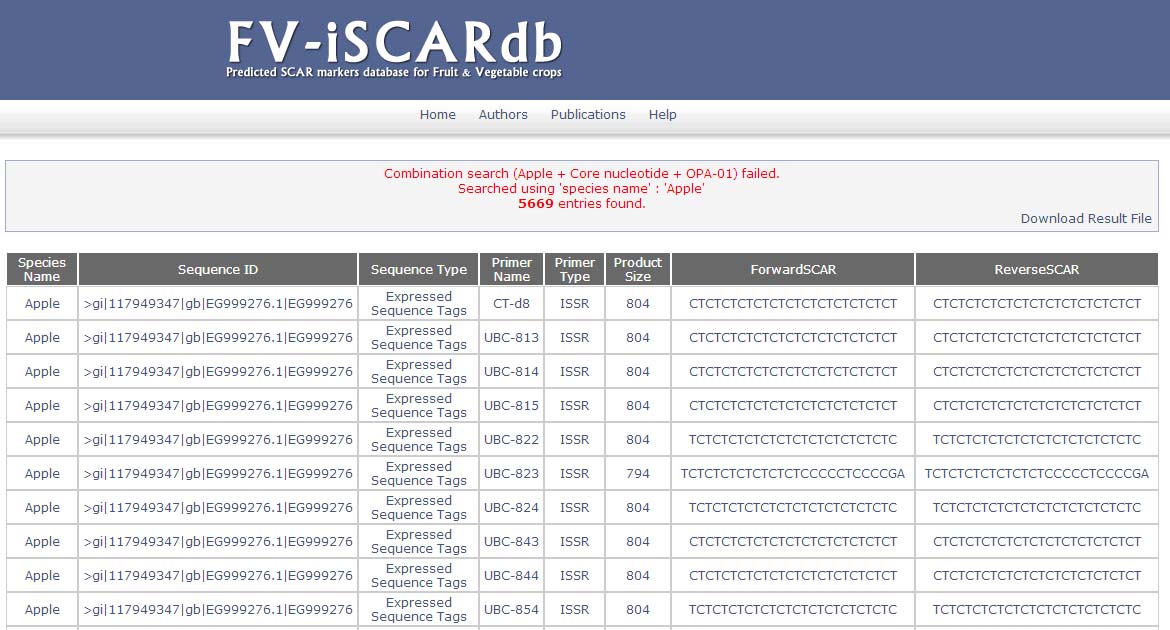
6. Search result comment.
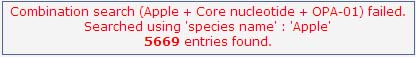
Here, the program tried to search using the user selected criteria (Apple + Core Nuc + OPA-01).
But unfortunately there was nothing present in the database for that query.
So program displayed all the available results for the species name "Apple".
7. To download the results as a single text(.txt) file, click on the download link.
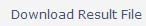
:: Acknowledgement ::
We gratefully acknowledge the assistance of Dr. Tirath Raj Singh ,
Department of Biotechnology & Bioinformatics, JUIT, Waknaghat, H.P., India for hosting the database.